Please watch this video: https://www.youtube.com/watch?v=7isCm_Ob6qo
Creating an Email account:
Before you can use email, you must create the email account in cPanel.
1. Log into cPanel
2. Once logged into cpanel, click on the "Email Accounts" located in the Mail section of cPanel:
3. That will open a screen so you can create a new email address. You should see the below screenshot. 
Fill in the fields, below is a description of what to enter:
| Email: | This is the name of the account. This will be before the @ symbol in the email address. |
|---|---|
| Password: | This is the password you assign to the email account. |
| Password (again): | Re-type the password |
| Mailbox Quota: | Select the size of the mailbox you want to create. |
After entering your information in the fields, click the button labeled "Create Account"
4. Once the account has been created, you will see the following screen to verify the account was created.